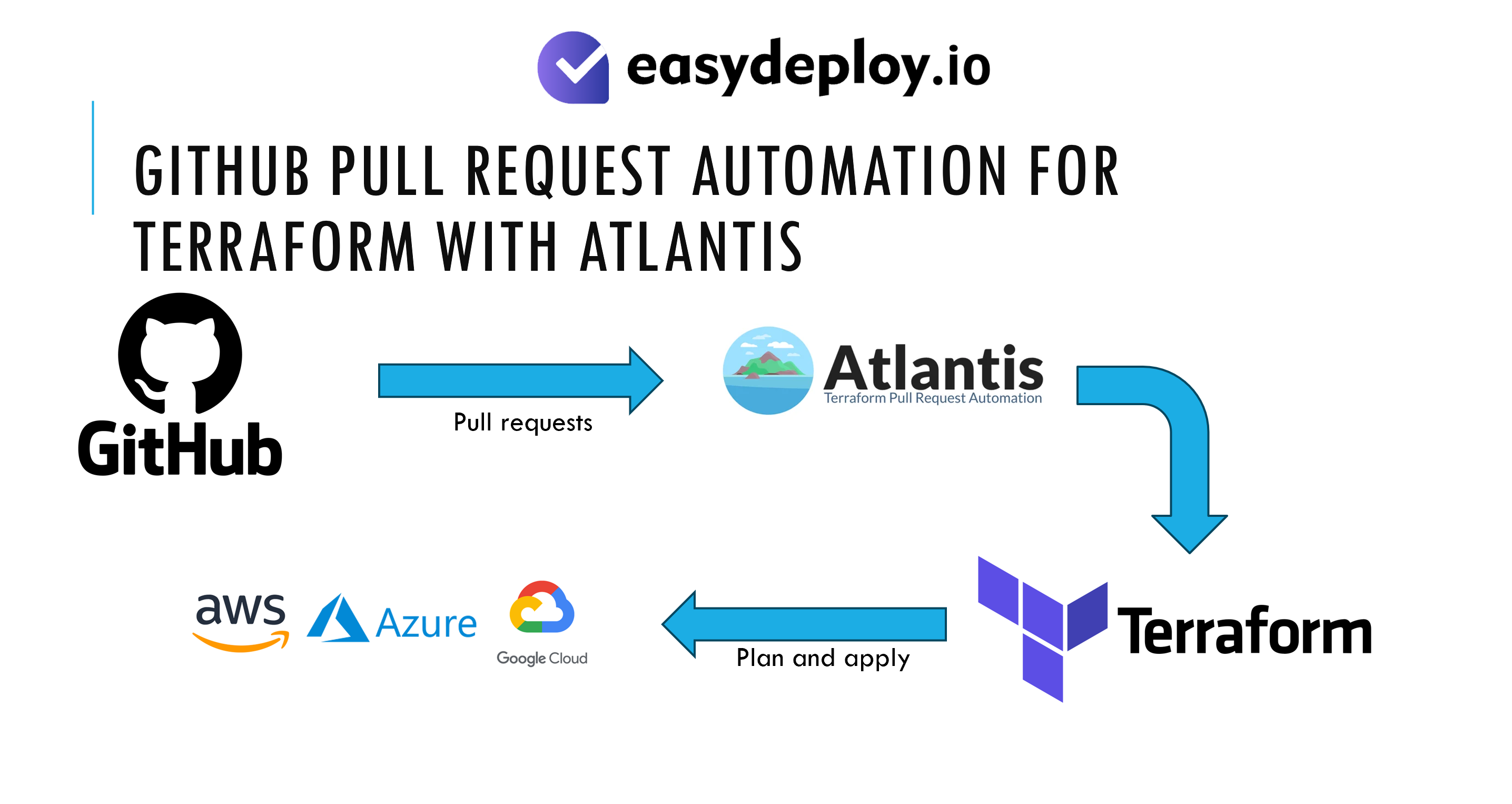Want to make most out of the AWS cloud platform? Learn these AWS tips and tricks for optimizing cost and performance!
AWS services are popular because it comes with the best budget for businesses of all level. One can initiate with the business at a very nominal level, addressing only the fundamental needs. Gradually, the application can be scaled-up as per the rate of expansion of the business.
This is possible because AWS has the advantage of meeting well with any kind of business infrastructure. Moreover, here, a business owner has to spend only on the segments it really uses. In this context, discussed below are some of the handy AWS tips on how to optimize the expense and performance.
Aspired to start an AWS career? Get started with AWS in 12 easy steps.
Top AWS Tips and Tricks
Within a few years, AWS introduced more and 400 new services to its portfolio. With time, AWS integrated machine learning and analytics into it. All these help it to stay on the top in the cloud computing industry.
Even though it comes with a lot of useful services, one can find that most services untapped to its real potential. The reason behind this is an insufficient level of knowledge. This piece of article, therefore, will offer you some tricks and tips to use AWS while optimizing the cost-effectively.
-
Know the level of AWS service you actually need
The foremost suggestion in relation to AWS cost optimization is always to address the perfect size for the service. It can be about optimizing the RAM of the system or the CPU. All these have to be addressed as per your business demands. It is thus recommended to go through all types of AWS service options.
Specifically, those who have activated auto-scaling for the concerned AWS services should constantly supervise things. The most effective AWS tips in this context would be to activate auto-scaling notifications. It is also recommended to prepare alerts on the extent of usage of a service, and for how long.
-
Study expanses of your usage
One of the most recommended AWS tips for all those up for implementing AWS is to have a thorough assessment. Here the concerned business owner should be having knowledge of the areas or points of assessments. For example, proper assessment is highly essential regarding the system memory and network concerned aspects for every application.
Most importantly, the business owner needs to be very sure about the level at which the applications have to be interconnected. A thorough idea should be there regarding which applications can be smoothly migrated overcloud. At the same time, applications with which some level of effort is needed should also be identified. Moreover, the amount of expense it would need also has to be identified before migrating.
-
Selection of the perfect application
One doesn’t need to research much on AWS tips and tricks to optimize costs if he can identify the applications that can be easily migrated. Specifically, it is recommended to pick those which can be smoothly migrated from built-in data centers. This strategy can be greatly cost-effective and time-saving at the same time.
To be specific, applications like ERP, CRM, Windows business applications, etc., can be easily migrated in a quick time and at a fairly low budget. In short, one should start with a simple, easy-to-migrate application, and those are quite essential for business operation should be targeted.
Planning to migrate your cloud infrastructure to AWS? Check out these simple steps for AWS migration.
-
Be consistent about optimization
No AWS tips and tricks to optimize costs will work if the process of optimization is not consistent. The job is never done simply after migration. In accordance with the varying storage demands, the optimization factors also vary. The concerned organization should keep a thorough eye on it to meet the optimization demands well. Delaying the change needs would simply increase the need for resources, which is obvious to invite more cost. In short, the simplest AWS tips would be to constantly assess the varying needs and optimize the system in accordance.
-
Terminate unwanted resources
The most effective AWS tips to optimize costs and performance are to aim at closing AWS resources that are not in use. In most cases, people neglect or keep it pending, which ultimately costs the organization. The best recommendation would be to keep updates post completion of a day’s affair.
Specifically, the unused resources concerned with the development environment should definitely be addressed. If daily maintenance is not possible, one should at least keep it weekly. The ultimate aim should be to go with the services that allow the developers to deploy applications in a timely fashion.
-
Make use of the most effective Storage Class
AWS cost optimization best practices always emphasize using the most accurate storage class. It is important to understand the importance of each class of Amazon storage class. In the case of each tier, the expense is split into the real storage worth, the extent of HTTP PUT requests, the level of data delivery, etc.
Those who aim at the most cost-effective way can go with the free usage tier of AWS. Here the concerned customer gets 5 GB storage of Amazon S3. In addition, it provides 20k PUT and GET requests. Apart from this, there is the privilege of 15 GB data transfer every month.
One of the best AWS cost optimization best practices would be the execution of object lifecycle management. The benefit here is that it transfers data between the storage classes automatically. For example, one can transfer the data from S3 to IA within a period of a month. In fact, there is the flexibility of establishing delete norms to terminate targeted objects within three months of time.
Also Read: AWS Lambda Best Practices
-
Thoroughly monitor, and keep track of service usage
There are various tracking and monitoring tools available that can be taken in to account for having access to the instance metrics. In accordance with the data gathered, the workload can be assessed. As per the need, instance size can be scaled-up or lowered as per the demand.
These tools can be really helpful in terms of figuring out the most suitable resources. As it identifies by conducting configuration checks, perfection is very much expected. In fact, it provides real-time guidance for the users to assist in restricting the resources uses. Through the timely update, it assures the users from safety perspectives. Naturally, the overall budget is perfectly addressed.
-
Take advantage of Amazon Cloud Watch service
One of the finest AWS tips to optimize cost would be to consider Amazon Cloud Watch. The services of it can be highly useful in terms of collecting and keeping the log files under the monitor. Ultimately, the users can stay updated about the level of changes in the resources it needs. Excessive resources thus can be greatly addressed. It is also possible to check custom metrics developed through native applications. Ultimately, this helps in addressing unwanted processes or steps.
-
Use master account
One of the most effective AWS tips for those having several accounts would be to go for a single bill. This can be greatly useful in terms of cost management. The biggest advantage of it is that one can have a cumulative insight of the entire AWS expenses involved for the entire account. All that it needs is to create one master account through which the charges of all other accounts can be paid.
Moreover, the costs of every account can be kept track of through the account. If needed, one can also download the cost data. The benefit of having one master account is that it avoids the separate charges that would have been applied by AWS for each account for their respective usage. Additionally, the user would have been deprived of the wholesome discount for data transfer. Naturally, the user remains at the beneficial side through this strategy. It keeps the process simple and systematic to be handled as well.
-
Reconsider your decision of going with on-demand instances
Those interested in saving some costs are recommended to make use of reserved instances or spot instances. In comparison with the on-demand instances, it is indeed more cost-effective. For example, a reserved instance is either a one or three year guarantee about buying reservation of amount in return for an incredibly nominal hourly cost.
Through reserved instances, one can manage to save around 80% in comparison with the on-demand. There is nothing to be worried about, even if one purchases a RI and doesn’t want it. The same can be sold back, or the one of a smaller time period can be opted for.
If you are migrating to AWS cloud from any other cloud service providers, then you need to follow the top Cloud Migration best practices.
Bottom Line
There is no doubt that Amazon Web Services instantly gets its status as a widely used and most polar cloud computing platform. Besides, it offers some amazing benefits to its users. However, this cloud infrastructure requires considerable capital expenditure.
So, you need to very careful when it comes to maintaining the cloud infrastructure. If you are using AWS, then by following these AWS tips to optimize costs and performance, you can optimize the cost and enjoy the best performance.